There may be several reasons you want to delete your youtube channel permanently. just keep in mind once you have deleted the channel it does not recover again. Even though permanently deleting your data like videos, comments, likes, playlists, subscribers and so on. Still, you’re looking for an answer on how to delete a YouTube channel permanently then here is the quickest method to delete your YouTube channel.
How To Delete Your YouTube Channel permanently
1. Go to YouTube official website and Login to your YouTube account.
2. Click your profile icon at the top-right corner and scroll down on the right side and click on Settings.
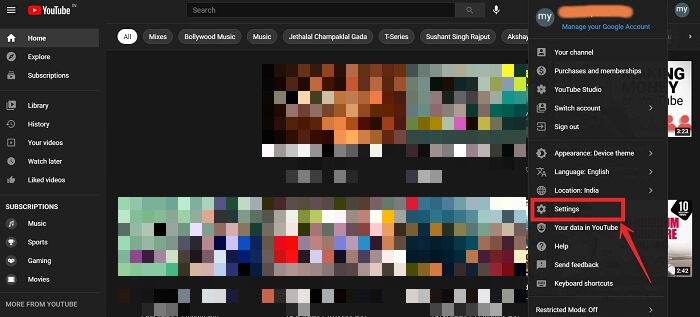
3. Left side you can see the account tab menu, click on the advanced settings in the Your YouTube channel section.

4. Click the Delete Channel hyperlink.

5. After sign in to your Youtube channel just enter the password.
6. You will see the two options select I want to permanently delete my content.

7. A drop-down will appear tick all two boxes and then click Delete My Content.

8. A popup will appear and you’ll confirm by typing in your email address associated with your YouTube channel.

9. Just hit Delete My Content.
10. Your channel will be deleted instantly or it takes time if your channel has more content. So be patient.
How to hide a YouTube channel
If you want to hide youtube channel then the method is the same just you need to pick a different option on the Remove Youtube content page.
1. Go to youtube official website and Login to your YouTube account.
2. Click your profile icon at the top-right corner and scroll down on the right side and click on Settings.
3. Left side you can see the Account Tab menu, click on the advanced settings in the “Your YouTube channel” section.
4. Click the Delete Channel hyperlink.
5. After sign in in to your Youtube channel just enter the password.
6. You will see the two options select I want to hide my channel.

7. Tick all three boxes and click Hide My Channel.

8. A pop-up will appear you’ll confirm that you want to hide all your content? If yes next,
9. Then just hit the click button Hide My Content.

10. Your channel will be hidden or it takes time if your channel has more content. So be patient.
Read More
- How To Find and Watch Deleted YouTube Videos
- Best YouTube Video Downloader
- Best Youtube To MP3 Converter